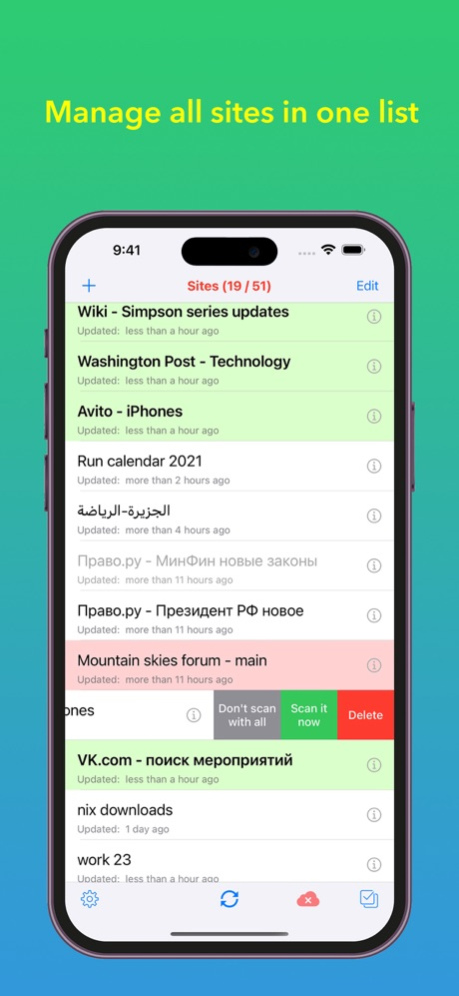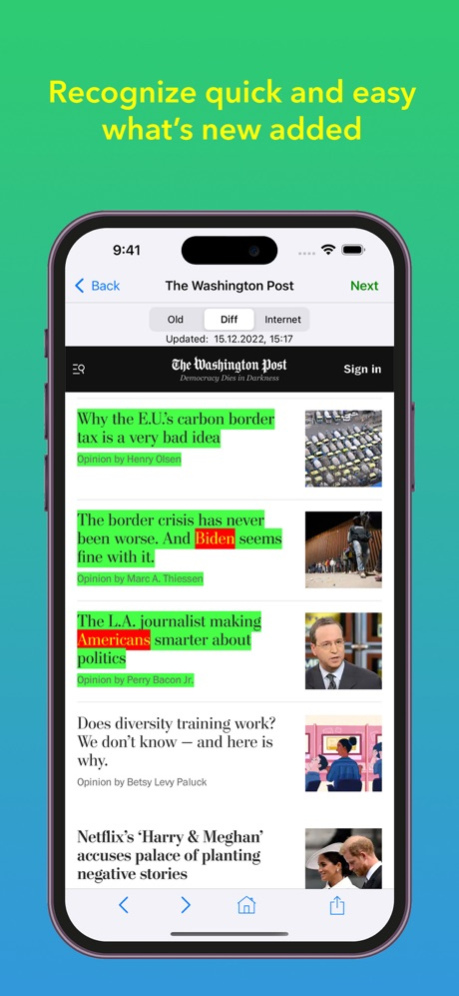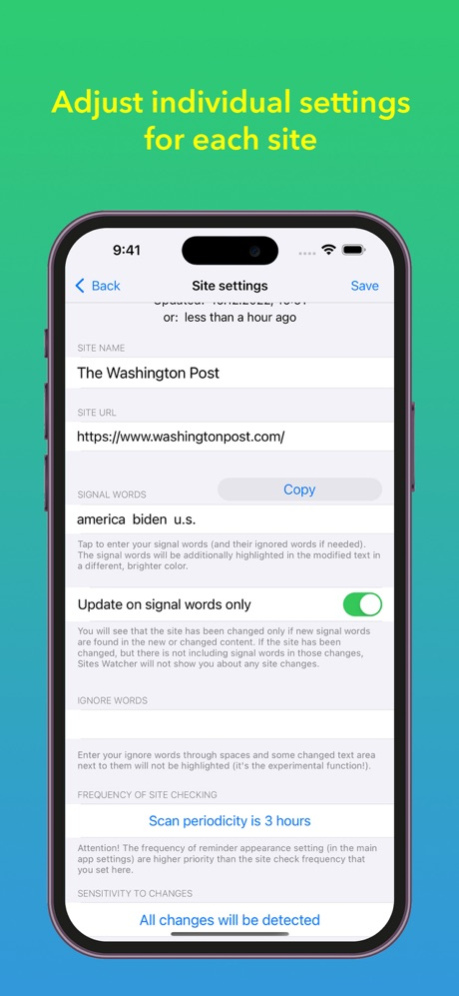Sites watcher - web monitoring 18
Free Version
Publisher Description
Sites Watcher checks web pages that interest you for changes. When changes are found, Sites Watcher will show you current page version with highlighted updates.
As well as that, you can see previous web page version and current page version from internet.
Also you can:
- set the periodicity of checking for every page and for all list
- set the sensitivity of detecting of page changes
- add important for you (signal) words that will be highlighted with other brighter color (to exclude false positives, you can add ignored words to each such signal word)
- set other options for better check results
- make back up of your web page list
- add list of several sites in one time
To check sites with the required periodicity the application has a special reminder.
Examples of app using:
Find out when your favorite web pages are changed
Find out when a product becomes available or a price lowered in some online shop
Find out when important for you signal words appear in a page text
Find out when your competitors write something new on their site
Find out when news appears on the site, but there is no notification service there
And many other ways of use, depending only on your ideas and needs.
The Freeware version is limited to 3 web pages. The Full version can checks unlimited web pages per list.
Jul 2, 2023
Version 18
- Now you can add a list of URLs in one time. Long tap the 'Plus' button to open the screen where you can add previously prepared list.
About Sites watcher - web monitoring
Sites watcher - web monitoring is a free app for iOS published in the Office Suites & Tools list of apps, part of Business.
The company that develops Sites watcher - web monitoring is Zoia Philippova. The latest version released by its developer is 18.
To install Sites watcher - web monitoring on your iOS device, just click the green Continue To App button above to start the installation process. The app is listed on our website since 2023-07-02 and was downloaded 1 times. We have already checked if the download link is safe, however for your own protection we recommend that you scan the downloaded app with your antivirus. Your antivirus may detect the Sites watcher - web monitoring as malware if the download link is broken.
How to install Sites watcher - web monitoring on your iOS device:
- Click on the Continue To App button on our website. This will redirect you to the App Store.
- Once the Sites watcher - web monitoring is shown in the iTunes listing of your iOS device, you can start its download and installation. Tap on the GET button to the right of the app to start downloading it.
- If you are not logged-in the iOS appstore app, you'll be prompted for your your Apple ID and/or password.
- After Sites watcher - web monitoring is downloaded, you'll see an INSTALL button to the right. Tap on it to start the actual installation of the iOS app.
- Once installation is finished you can tap on the OPEN button to start it. Its icon will also be added to your device home screen.